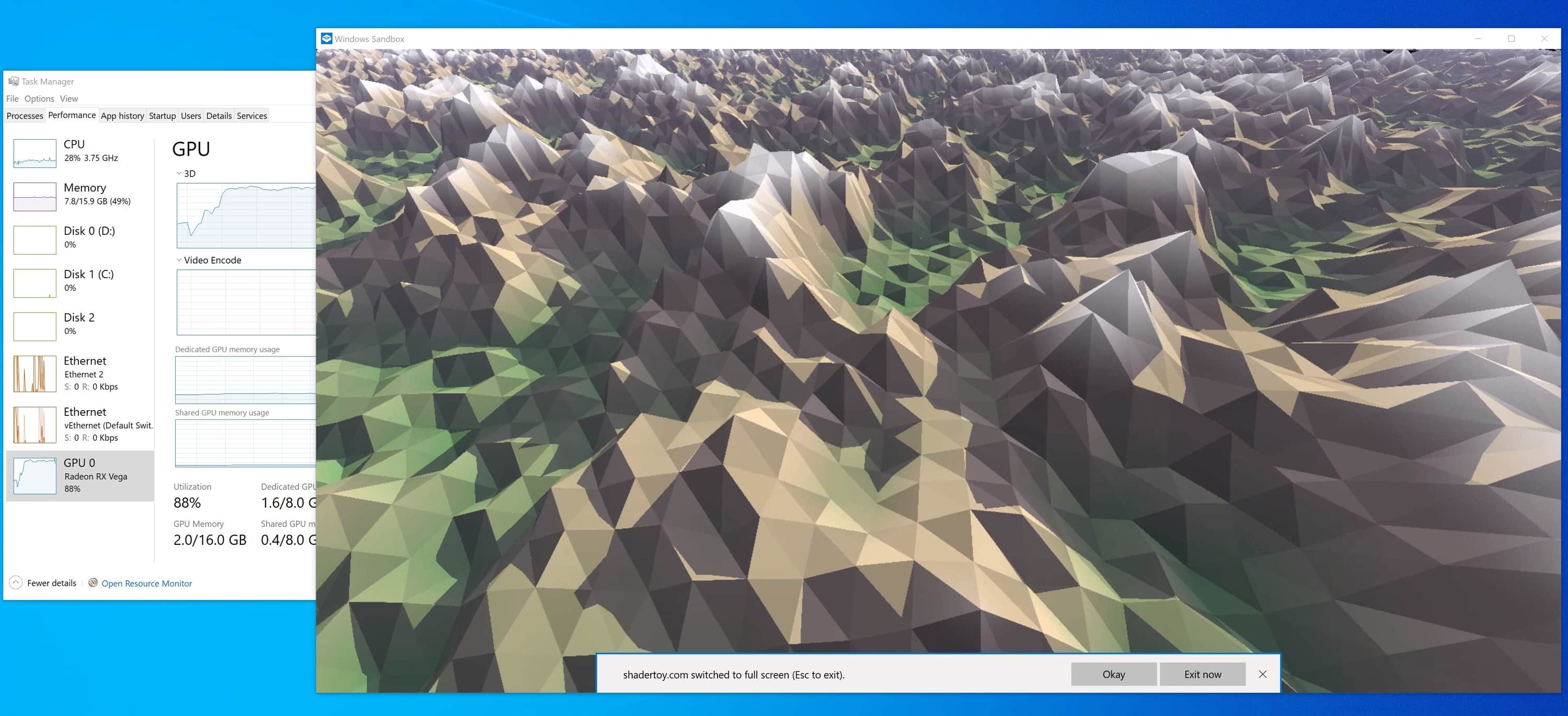Upgraded my gaming OS install to Windows 11. Took several hours because of me trying to be “clever” with bootloaders back when I was installing 10.
So, error 0x800701b1 when updating means Windows is confused about UEFI boot entries.
In my case, the Windows SSD had no ESP (just the one NTFS partition… that did have an EFI directory on it somehow?!), while the other SSD had everything on its ESP — rEFInd, FreeBSD loader.efi, and Windows Boot Manager.
It all worked fine, but turns out bcdedit is really confused about this setup and spews some error about a nonexistent or unrecognized device.
Fiddling with it and stuff actually broke my Windows install in a weird way (first it booted into safe mode, then any boot would result in a BSOD related to kernel exception something).
Booting a Windows-to-Go install from an external hard drive, shrinking the NTFS partition (damn that takes ages on a 2TB SSD) and adding an ESP fixed the install, and I was able to update to Windows 11 just fine.
This is kinda my fault for ending up with such a bizzare setup but I still wanna say, “ARRGGHHH Stupid Windows!!”