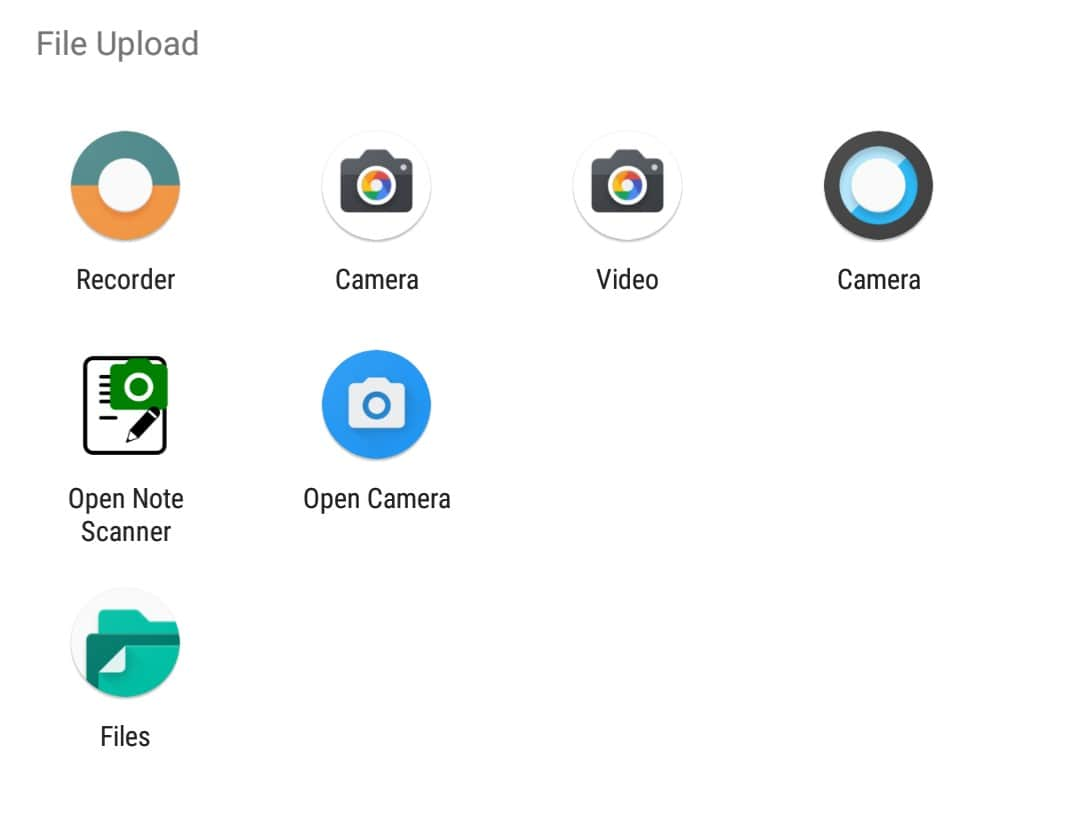
What’s going on with this piece of Android UI. Why are the icons arranged diagonally?? Why.
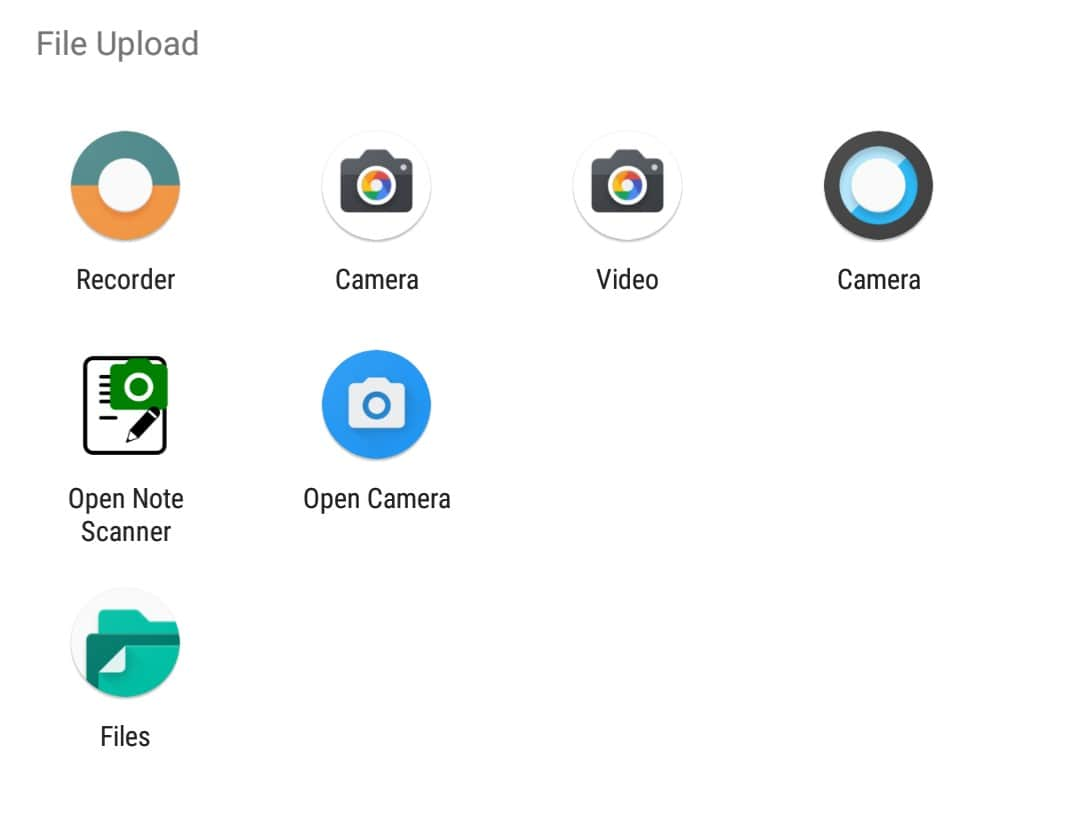
What’s going on with this piece of Android UI. Why are the icons arranged diagonally?? Why.
Finally upgraded my phone from CM14.1 to LineageOS (via the experimental migration build, everything went smoothly). Noticed a cool feature: partial screenshot (from the power menu).
Also apparently my phone is now supported by the upstream Linux kernel…
Upgraded my phone to CyanogenMod 14 (Android 7.1). Dirty flashed over CM13, everything went smoothly. Using Tingle to apply the signature spoofing patch for microG now, instead of Xposed.
If you’re going to do the same: the first boot after an upgrade — including a Tingle patch — takes some time, don’t panic. Also, Wi-Fi only started connecting correctly after a reboot.
So Android NDK now supports CMake. That’s certainly cleaner than the Android.mk, uh, solution. (Also, more importantly, externalNativeBuild in Gradle is now a thing — no more manual ndk-build calls.)
#fdroidfinds: PluckLock: “Immediately lock your phone if someone snatches it from your hand”. Great idea. Very simple code. Doesn’t work so well for the “quickly taking the phone from a table” scenario. Detects dropping the phone onto the couch though :D
why does android correct “thad” to “Thad” instead of “that”. who the hell is Thad
Just experienced the most ridiculous Android FAIL ever.
You know the PIN entry screen on boot, for unlocking disk encryption, right? I rebooted my phone and… the bottom row of the PIN keyboard — the one with the “OK” button — was not usable! Touching anywhere on the bottom row instead was opening the notification center (!!!) which was only visible through a small frame at the top of the screen, same height as the top bar usually is. The unlock icon was also visible on the top of the keyboard.
I took screenshots but they weren’t saved :D I guess it just showed the screenshot animation but couldn’t save it anywhere because of the disk encryption.
Modern Android problems: update to a CyanogenMod nightly which is based on a slightly newer AOSP → need to flash vendor.img from the newest factory image → WPA2 EAP-TLS Wi-Fi connection starts behaving weirdly: not connecting, then connecting and finding “no internet” after a few seconds, etc.
Last time I fixed this by issuing a new certificate and using it, now even that doesn’t seem to help. Decided “fuck it” and connected to my old WPA2 Personal network :D
On Android, it’s possible to take a shadertoy and (with obvious modifications) turn it into a live wallpaper, thanks to ShaderEditor! Unfortunately, looks like the live wallpaper’s render is tied to the whole UI render, so if your device can only manage around 40 fps with the shader you choose, the UI will feel slow when the wallpaper is visible.
Just got a WhatsApp notification through GmsCore and replied to it from a Pebble using Gadgetbridge. Android without Google apps works very well!
From the CyanogenMod code review: apparently, during ahead-of-time compilation of all apps (after each system update), 50% CPU was used by the progress spinner. What the hell even is,, computers
Apparently, in the US, you’re required to register your software if it uses any encryption, with some weird exceptions. Oh, and Google Play still wants your home address if you want to sell apps for money.
This is terrible. Developers must always be able to publish software without exposing any personal information and without dealing with any governments.
The =\< icon for “more symbols” on the Android keyboard totally looks like a Haskell operator.