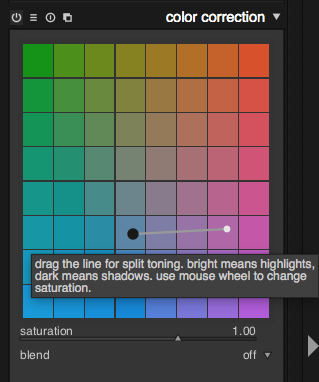One of the worst things about current official Twitter UX is how ridiculously easy it is to lose a tweet while writing it.
On the iPad, the compose view you get when you tap the Reply button protects you from losing your tweet, but not the text field at the bottom of the screen when you’re viewing a tweet/conversation. If you accidentally swipe away that screen, IT’S LOST. And the swipe works literally everywhere. Even on the damn Tweet button. I’ve accidentally discarded several replies instead of posting them.
On Android, both reply fields don’t let you discard a tweet w/o confirmation.
But on the Web, you can lose your text anywhere. Accidentally clicked the darkened background around the popup? Pressed Esc? Your reply text is lost.
(It’s not just Twitter. It seems like NO ONE CARES ABOUT THIS ANYMORE. Firefox Share is another example.)